Telemetry Viewer
Introduction
Telemetry Viewer is a live telemetry viewer which displays custom built screens. Screens are configured through simple text files which utilize numerous build-in widgets.
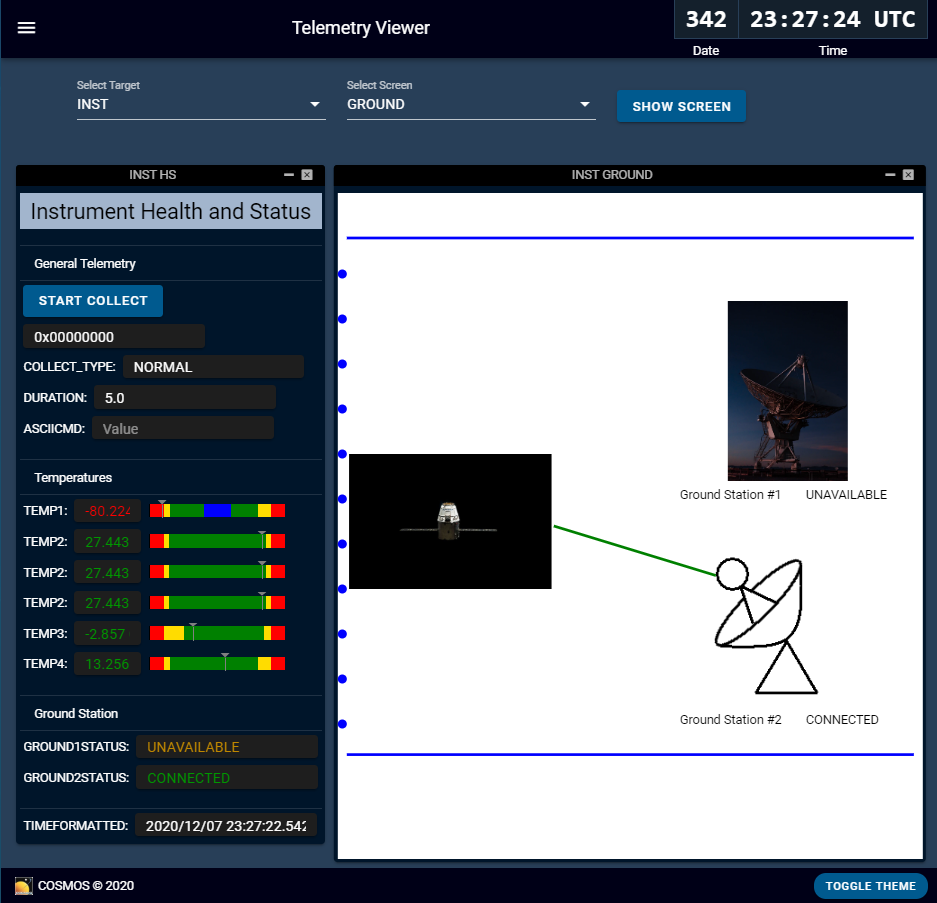
Selecting Screens
Selecting a target from the Select Target drop down automatically updates the available screens for that target in the Select Screen drop down. Clicking Show Screen causes that screen to display.
Screen Window Management
All screens can be moved around the browser window by clicking their title bar and moving them. Other screens will move around intelligently to fill the space. This allows you order the screens no matter which order they were created in.
Each screen has buttons in the upper right of the title bar. The line button minimizes the screen to effectively hide it. This allows you to focus on a single screen without closing existing screens.
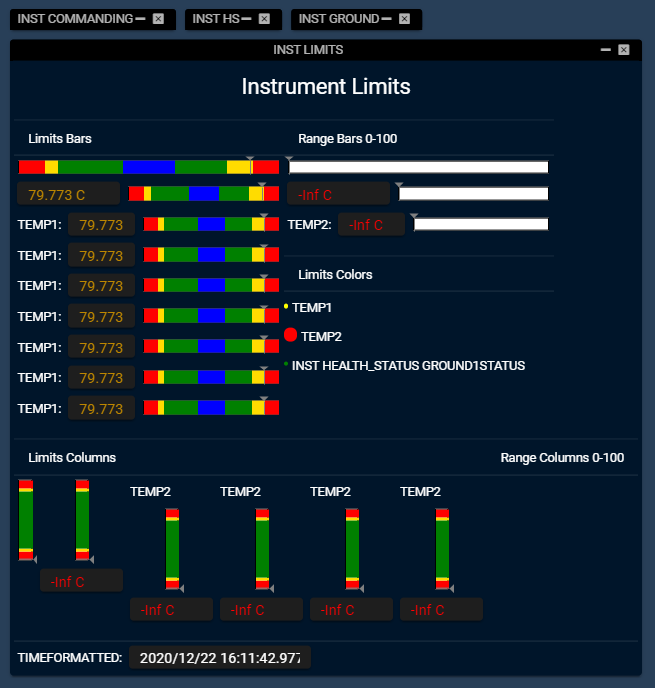
The X button closes the screen.
Building Screens
For documentation on how to build Telemetry Screens and how to configure the screen widgets please see the Telemetry Screens.
